To read more articles similar to this, check out our other posts here: https://propersky.com/insights/
Common Indicators of a Phishing Attempt

Are the Phish Getting Smarter?
In the modern, interconnected world, the importance of staying alert to a regrettably-common phishing attempt cannot be overstated. With cyber criminals becoming increasingly sophisticated, recognizing a phishing attempt early is crucial to protecting sensitive information and maintaining online security. At times, these attempts are virtually indistinguishable, though there are some signs to look for when you are uncertain. In the article below, we will be discussing some common indicators of a phishing attempt.
While this list is a fair start for what to look for, it is not totally comprehensive. Cybercriminals are smart, technology is well-equipped, and many people are falling behind. Those three factors are oftentimes a recipe for disaster when trying to stay safe online.
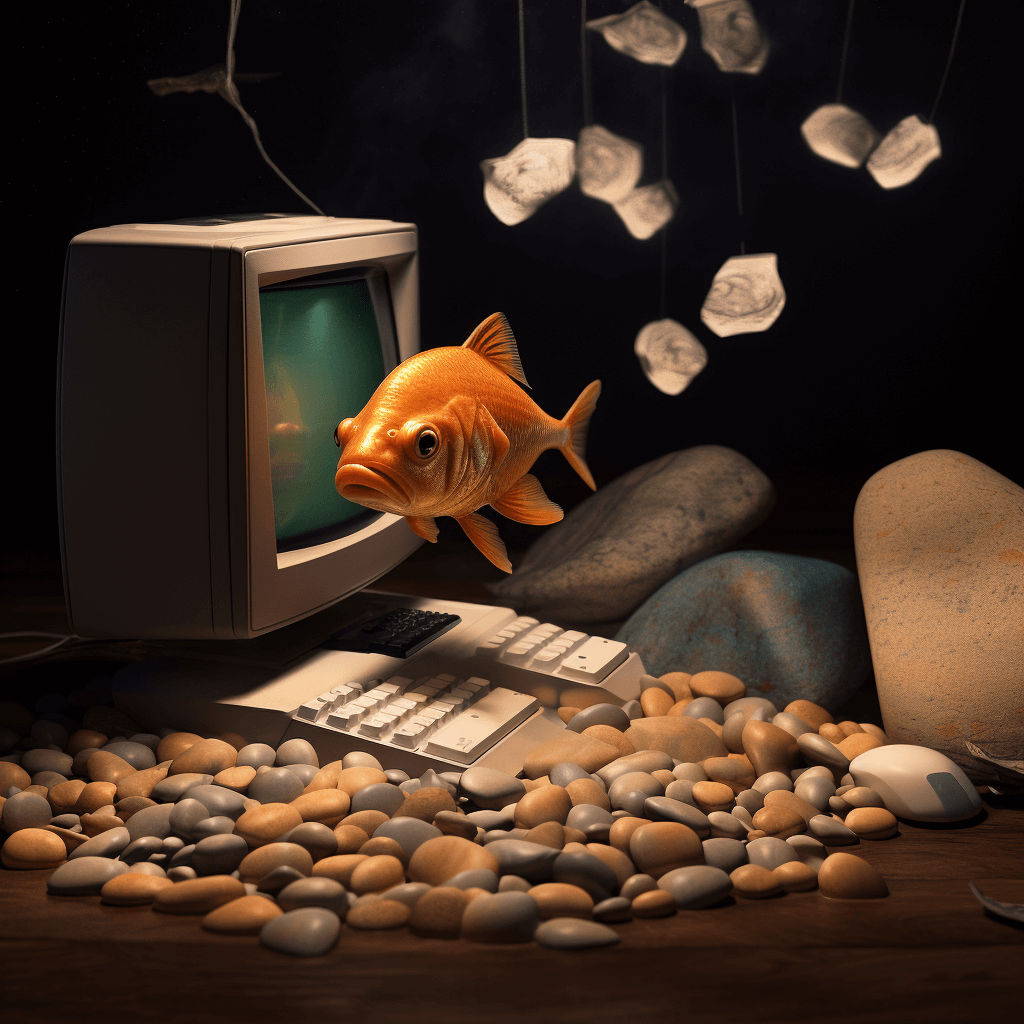 Common Indicators of a Phishing Attempt
Common Indicators of a Phishing Attempt
Be weary of unfamiliar senders
If you don’t recognize the email address or sender name, be wary. Phishing emails often try to look like they’re from a legitimate company, but the sender address may be slightly off, or the name may be misspelled. For instance, they could use a @google.com domain, though they change an “-o” to a “0” (second one is a zero, hard to tell, which is exactly what they want), or an “l” to an “I” (l and capital -i”).
Pay attention to grammar mistakes and spelling errors
Phishing emails are oftentimes poorly written and riddled with all sorts of grammatical errors. This may be the the case as the attackers could be from overseas, where English is not the first language.
Sense of urgency
Phishing emails often try to create a sense of urgency, telling you that you need to take action immediately or your account will be suspended or your personal information will be compromised. They will stress that something negative will happen in the very near future, if you do not send your card number, share a password, etc. The angle here is to get you to act before you think – ultimately leaving you with your guard down
Avoid suspicious links
Phishing emails often contain links that, when clicked, take you to a fake website that looks like a legitimate website. Be wary of clicking on links in emails, especially if you don’t recognize the sender.
Suspicious attachments
Phishing emails may also contain attachments that contain malware. If you open a suspicious attachment, it could infect your computer with a virus or other malware.
Identifying Common Indicators of a Phishing Attempt:
Now that you are aware of some common tells of a phishing attempt, here are some further ways to protect yourself or distinguish real from fake when a message hits your inbox.
- Hover over links before clicking: This will show you the actual URL of the link, which may be different from the text that’s displayed. If the URL doesn’t look like it should, don’t click on the link.
- Don’t enter personal information into websites that you don’t trust: If you’re not sure whether a website is legitimate, don’t enter any personal information, such as your credit card number or Social Security number.
- Be suspicious of unsolicited offers: If you receive an email offering something that seems too good to be true, it probably is. Phishing emails often offer free products or services, or discounts that are too good to pass up.
If you think you may have received a phishing email, don’t click on any links or open any attachments. Instead, report the email to the company or organization that it’s supposedly from.
By staying informed and incorporating security practices into your day-to-day computer usage, you are already one step ahead of most. Individuals can seriously mitigate the risk of falling victim to attacks by follow a handful of simple steps. In the cyber-world, being “too cautious” does not exist.
This article is not only a primer for recognizing the common indicators of a phishing attempt but also a guide to fostering a secure digital environment. So, keep your information secure, stay alert, and always verify before you click!
Again, this article is not totally comprehensive but it certainly is a good starting point for spotting some common indicators of a phishing attempt.

