Uploading to Onedrive
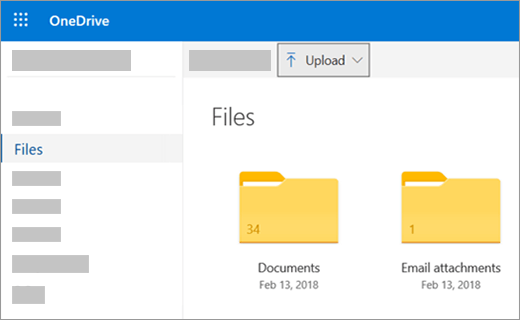
Option 1 : Using the OneDrive Web
Depending on the web browser you use, you can upload files up to 250GB in size. (This limit is per file, not total.)
- Begin by signing in to your OneDrive account with your Microsoft credentials.
- Navigate to the specific location within your OneDrive where you wish to add the files.
- Select “Upload”
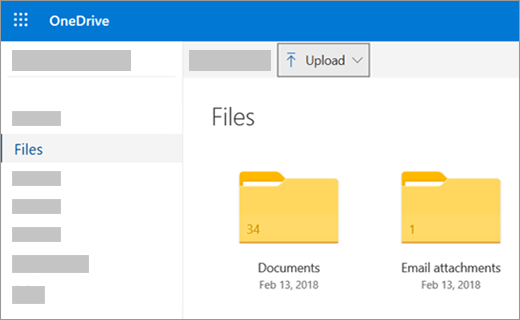
4. Select the files you want to upload, and then select Open.
Option 2: Using File Explorer or Mac Finder to copy or move files to OneDrive
For both File Explorer (Windows) and Mac Finder (MacOS), if you wish to copy the item instead of moving it, follow these steps: Right-click on the file or folder you want to copy, then select “Copy.” Next, open the destination OneDrive folder (or sub-folder), right-click again, and choose “Paste” to create a copy of the item in OneDrive.
To move a file using Windows File Explorer, simply drag the file from the list in the right pane and drop it into the OneDrive location displayed in the left pane. This will initiate the move operation, transferring the file to OneDrive.
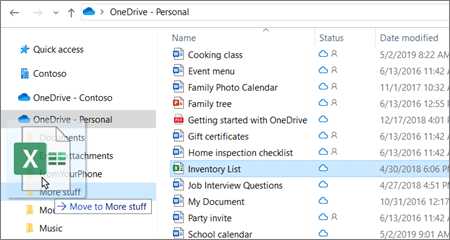
To move a file using Mac Finder, follow these steps:
- In the right pane of Finder, locate the file you want to move from the file list.
- On the left pane, check if OneDrive is listed under Favorites. If it is, drag the file from the right pane and drop it onto the OneDrive location in the left pane.
- After a moment, Finder will switch its view to display your existing OneDrive files and folders in the right pane.
- Now, you can effortlessly drag the file to the sub-folder of your choice within OneDrive. It will be moved to the selected location.

