A Firewall May Be Blocking Spotify Error Code Auth 74
Posted 06 Nov at 9:33 pm in Productivity
Overcoming Spotify’s Auth 74 Error
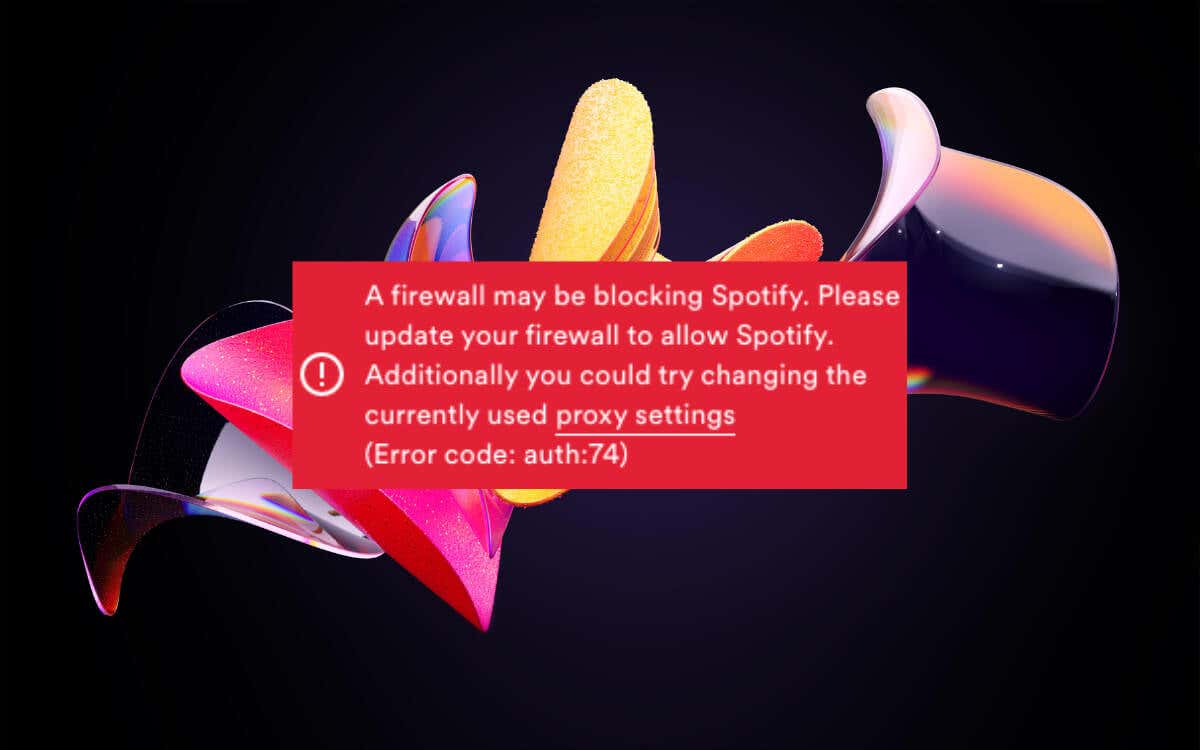
Spotify has become an essential part of the daily lives of millions, offering a vast library of music and podcasts at the touch of a button. However, technical errors like the error code auth 74 can abruptly halt your listening experience. This guide will explain why the error occurs and how you can swiftly fix it.
Understanding Error Code Auth 74
Spotify Error code auth 74 typically indicates that Spotify’s streaming service is being blocked by a firewall. Firewalls are security systems designed to protect networks by controlling incoming and outgoing network traffic based on predetermined security rules. When a firewall misidentifies Spotify as a threat, it can prevent the app from functioning correctly.
Identifying the Cause of the Error
Several factors can cause your firewall to block Spotify:
- Outdated Spotify Application: An outdated version of the app may not comply with current network security protocols, leading to a block.
- Network Restrictions: Some networks, especially in workplaces or schools, have strict rules that may block streaming services.
- Antivirus Software: Security programs might mistakenly identify Spotify as a potential threat.
- Router Settings: Incorrect router configurations can inadvertently block access to Spotify’s servers.
Step-by-Step Troubleshooting
- Update Spotify: Ensure that you’re running the latest version of Spotify. Outdated software can lead to compatibility issues with your system’s firewall.
- Check Network Permissions: If you’re using a restricted network, verify whether it allows streaming services like Spotify.
- Configure Antivirus Software: Adjust the settings of your antivirus to ensure it doesn’t block Spotify.
- Modify Router Settings: Access your router’s settings and check for any rules that might be blocking Spotify’s traffic.
Advanced Solutions
If the basic troubleshooting steps don’t resolve the issue, you might need to delve into advanced settings:
- Firewall Exceptions: Add Spotify as an exception in your firewall settings.
- VPN Services: A VPN can sometimes circumvent network restrictions by encrypting your connection and routing it through a server in a different location.
Conclusion
Spotify users commonly encounter the error code auth 74, but you can often resolve it with simple troubleshooting steps. By ensuring your app is up to date, adjusting firewall and antivirus settings, and checking your network’s restrictions, you can usually get back to your music without significant downtime.



No Comments